Rules To Organize You Work
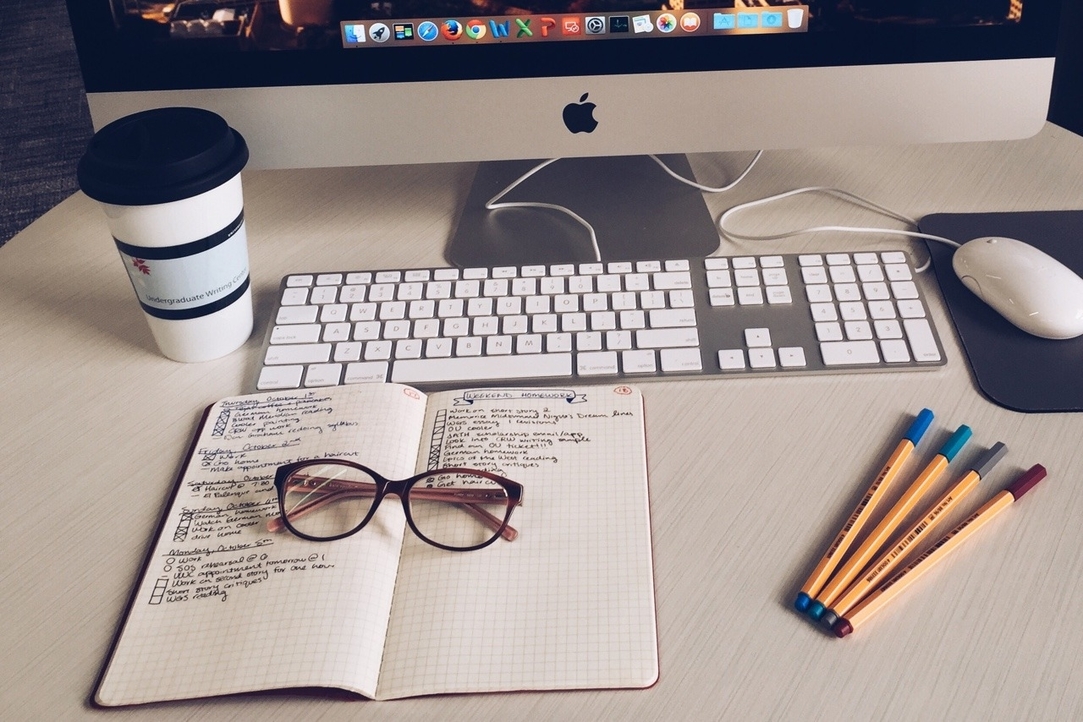
Leaving in a very dynamic world, we try to organize our day so that we have time for everything. Let's see how to manage that.
Charles Darwin planned his day and it looked like this:
- 8.00 – 9.30 - work
- 9.30 – 10.30 - mail cheking
- 10.30 – 12.00 - work
- 12.00 – 15.00 - time to have a little break for walking and lunch
- 15.00 – 16.00 - a nap
- 16.00 – 17.30 - work
To sum it up, it took him only four and a half hours to work a day, but he succeeded to become one of the most famous scientists, who wrote 19 books! Modern scientists have researched that the maximum amount of time a person is able to devote to focused work is four hours. It means that it is better to reserve only four hours of deep mindful work while daily planning, as it would rise your productivity.
Some other ways to increase your work success are:
- If you need to complete a bunch of tasks today, write down all of them and think of how much time each of them will take. Then, try to fulfill the task two times faster than you planned to (most likely it is possible!). Remember the Pareto Principle: “20% of the time will give you 80% of the result”. A task that is done in reality is better than a perfect result of it in your imagination!
- It decreases person’s cognitive abilities to have a smartphone in his line of sight because it has a negative impact on working memory and the ability to analyze information clearly. In this way, keeping the smartphone in a bag is an amazing way to enhance effectiveness.
- Try to stop using folders to keep your e-mails in order and make an attempt of using standard “search” tool instead. Some science researches have already approved the inefficiency of organizing e-mails in a form of folders. On the other hand, if usual searching will not work for you, it is possible to take a step back in a minute.
- When an important instant thought hits to mind suddenly while a person is focusing on a particular task, make a note in the app on your computer or just write it down on a blank piece of paper without any categorization. During a break take some time to plan how to bring this idea to life. Thus, this intrusive thought will not be annoying and destructive.
- Try tretching the amount of time you devote to a particular task by using “Pomodoro Technique”. It is an app to download on your smartphone, which will help you to process time allotted to a task in a more mindful way. It pinpoints 25-minute blocks of concentrated work with 5-minute breaks. Furthermore, you can manage your time considering how many “Pomodoro-blocks” you need to fulfil the activity.
- Before starting to work on a batch of essential (or sometimes not really important) activities make a list of deadline-tasks, strategic and desirable tasks. Deadlines are must-done projects. Strategic missions are parts of tasks, which will help you to finish a complicated assignment in the future. Desirable task are usually supported not by the necessity but by your personal desire. That is why, start with deadline tasks, after that complete the strategic ones and if you have time, make steps towards completing the desirable ones. As a result, you will avoid procrastination and achieve success. Try to follow these steps and little by little your productivity will rise.
Some ideas were taken from Anastacia Kay’s YouTube Channel - https://www.youtube.com/user/funastacia/videos?app=desktop
Text by
Maria Grigorieva
