How to apply for the "Skills4Future" Metaprogramme
APPLICATION IS CLOSED
Dear students,
the registration for the Metaprogramme "Skills4Future" is done via Yarmarka Proektov. Please follow the steps below (please note, you need to specify one more laboratory as a second priority in the text of the application in case there are not enough places available for the first priority lab):
1. Choose the project page of the Lab you want to sign up for:
- Humans and Environmental Change
- Social Anthropology
- Creative Industries (application procedure is closed)
- Youth in the City
2. Click the button «Подать заявку на участие в проекте» («Apply for the Project»)
3. Fill the sections of the Application:
- Почему Вы бы хотели участвовать в данном проекте?/ Why do you want to apply for this Project?
(in this section you need to explain your choice of a particular laboratory, as well as indicate another laboratory as a second priority, since the number of places in laboratories is limited, and in case there are no more places in the selected laboratory, you will be offered to participate in the laboratory specified by your second priority);
- Личные контакты /Personal Contacts
(here you need to indicate the year of study, the title of your Degree Programme, and optionally – the additional email and telephone number);
- Приложите резюме / Attach the CV
(this section is optional)
4. Click the button «Подать заявку» («Apply»), and after this your application goes to the Project Team for approval. 2-5 days after the end of the application period (the deadline is 21 October 2021) you will receive the notification of your application approval to your email.
If you have any questions about the application process, you can contact Karina Yuzbekova (kyuzbekova@hse.ru), manager of the Studies Administration Unit.
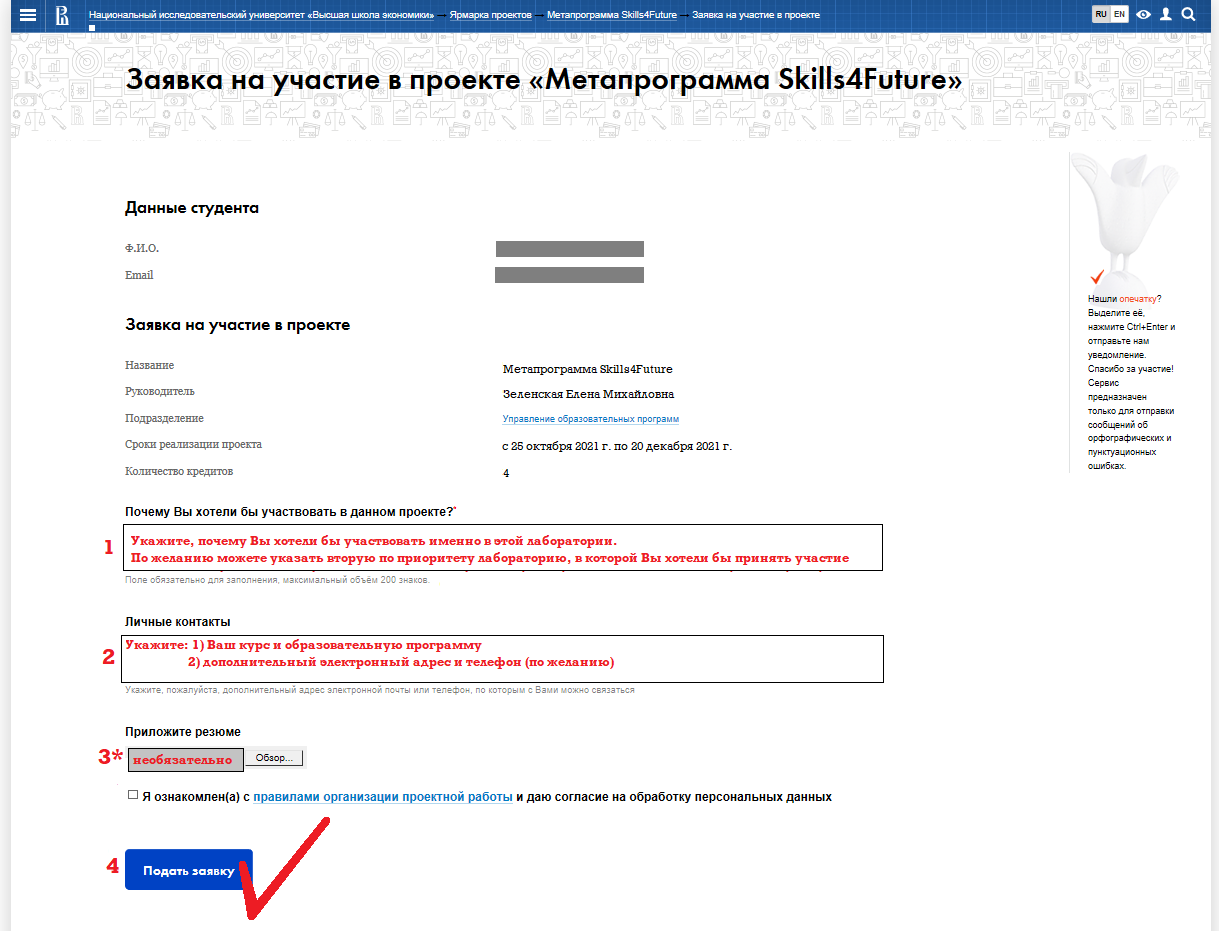
Have you spotted a typo?
Highlight it, click Ctrl+Enter and send us a message. Thank you for your help!
To be used only for spelling or punctuation mistakes.